Importing Timestamps from Text Files
NeuroExplorer can import timestamps stored in the following text formats:
1. Multicolumn table of timestamps
Neuron01 Neuron02
0.01 0.001
0.3 0.05
0.5 0.1
0.4
0.6
In this format, each column in the text file contains the timestamps of a neuron. Each column represents a different neuron. The first line of the file contains the names of all the variables.
2. Pairs <name> <timestamp> The text file in this format should contain pairs of the type
name timestamp
where
name is a character string. The first character of the name should be a letter.
If the number is used as the name, NeuroExplorer will add “event” at the beginning of the variable name.
timestamp is a number representing the neuron firing time (or event time) in seconds or in time ticks.
Here is an example of a text file with the timestamps in seconds:
Neuron01 0.01
Neuron01 0.3
Neuron02 0.001
Neuron02 0.05
Neuron01 0.5
Neuron02 0.1
Neuron02 0.4
Use File | Import Data | Text File with Timestamps… menu command to import a text file with timestamps. The following dialog will be shown:
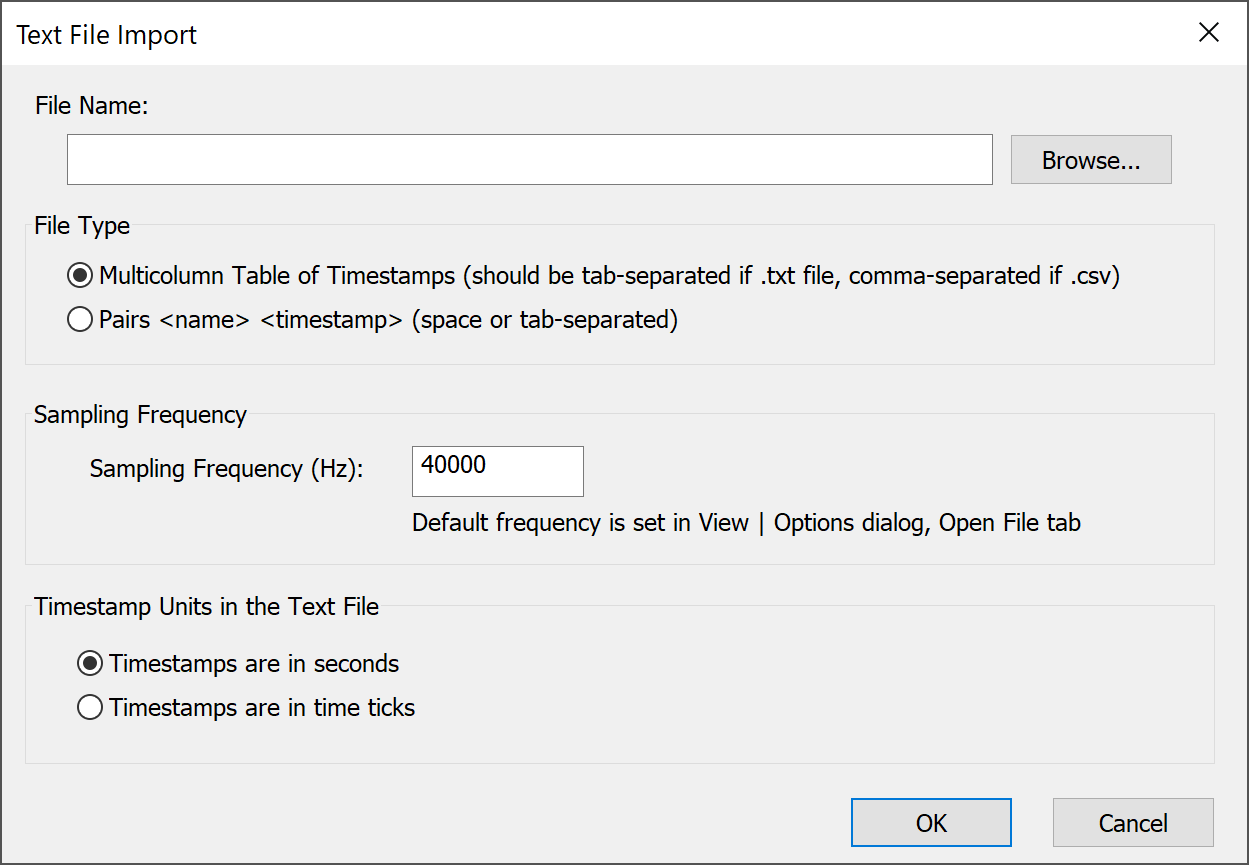
The following options can be specified in Text Import dialog:
Sampling Frequency - this parameter defines the internal representation of the timestamps that NeuroExplorer will use for this file. Internally, the timestamps are stored as integers representing the number of time ticks from the start of the experiment. The time tick is equal to
1./Sampling_Frequency
Timestamp Units - this parameter defines how the numbers representing the timestamps are treated by NeuroExplorer. If the timestamps are in time ticks, they are stored internally exactly as they are in the text file. If the timestamps are in seconds, NeuroExplorer converts them to time ticks:
Internal_Timestamp_In_Ticks = Timestamp_In_Seconds * Sampling_Frequency