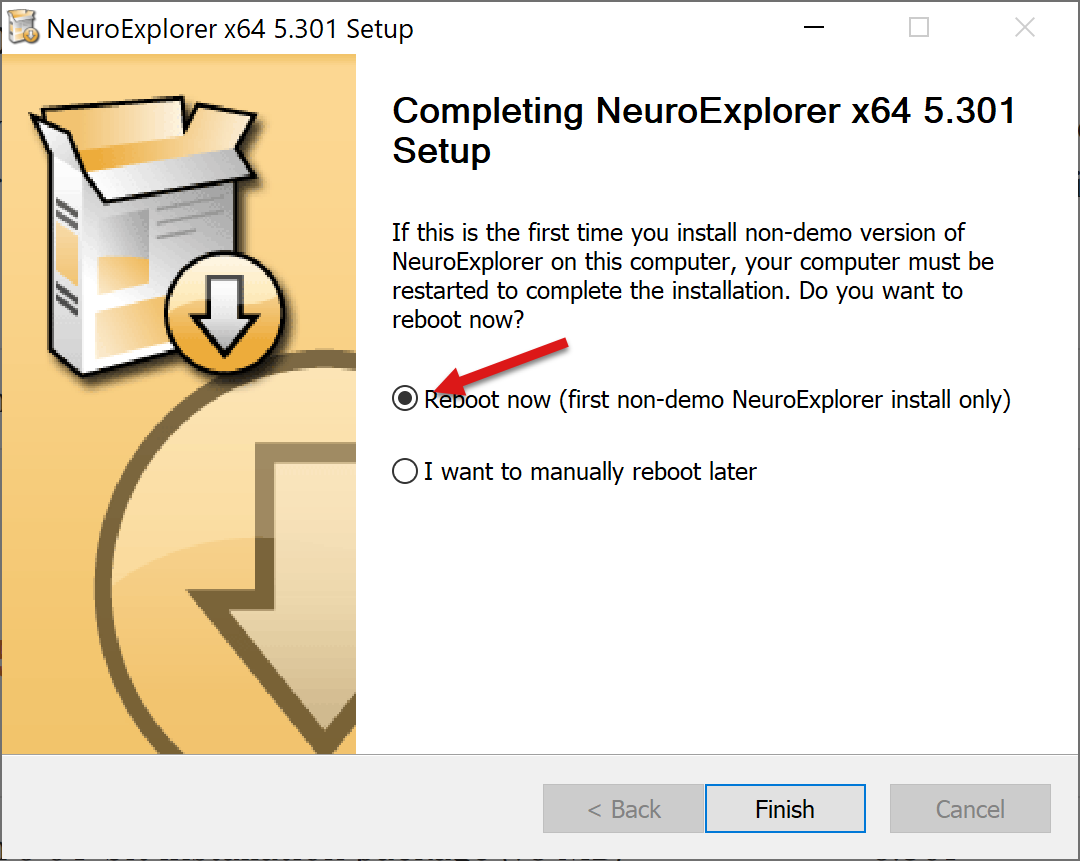Full Version Install
Download
If you purchased NeuroExplorer license, download installer for the full version of NeuroExplorer
Setup
Run the installer and accept all the default options in setup dialogs. In the last dialog of the installer, select Reboot Now:
Your computer will be rebooted.
Installing USB License Key
Before you can use a full version of NeuroExplorer, you need to install provided Sentinel USB license key on your computer.
To install the USB key:
- Make sure to run the NeuroExplorer setup and reboot the computer after installing NeuroExplorer
- Attach the key to the available USB port
- If the New Hardware Found wizard is shown, accept the defaults in the wizard