Selecting Variables for Analysis
NeuroExplorer can analyze at once any group of variables in the file. There are several ways to select which variables are analyzed.
Select variables in the Variables window.
The checkbox to the left of a variable name indicates if the variable is selected to be viewed or to be analyzed.
When NeuroExplorer loads a data file, if the Neuron variables are present, NeuroExplorer selects all the Neuron variables:
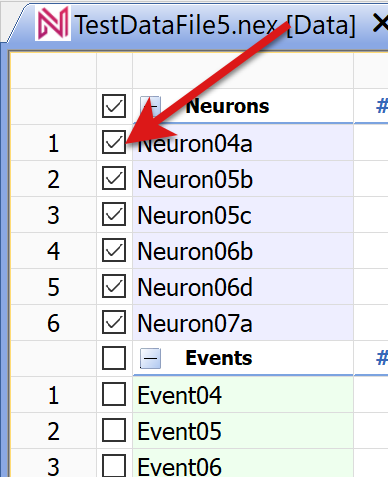
To select continuous variables (for example, variables ContChannel01 and ContChannel02 in TestDataFile5.nex), click to the left of the channel names:
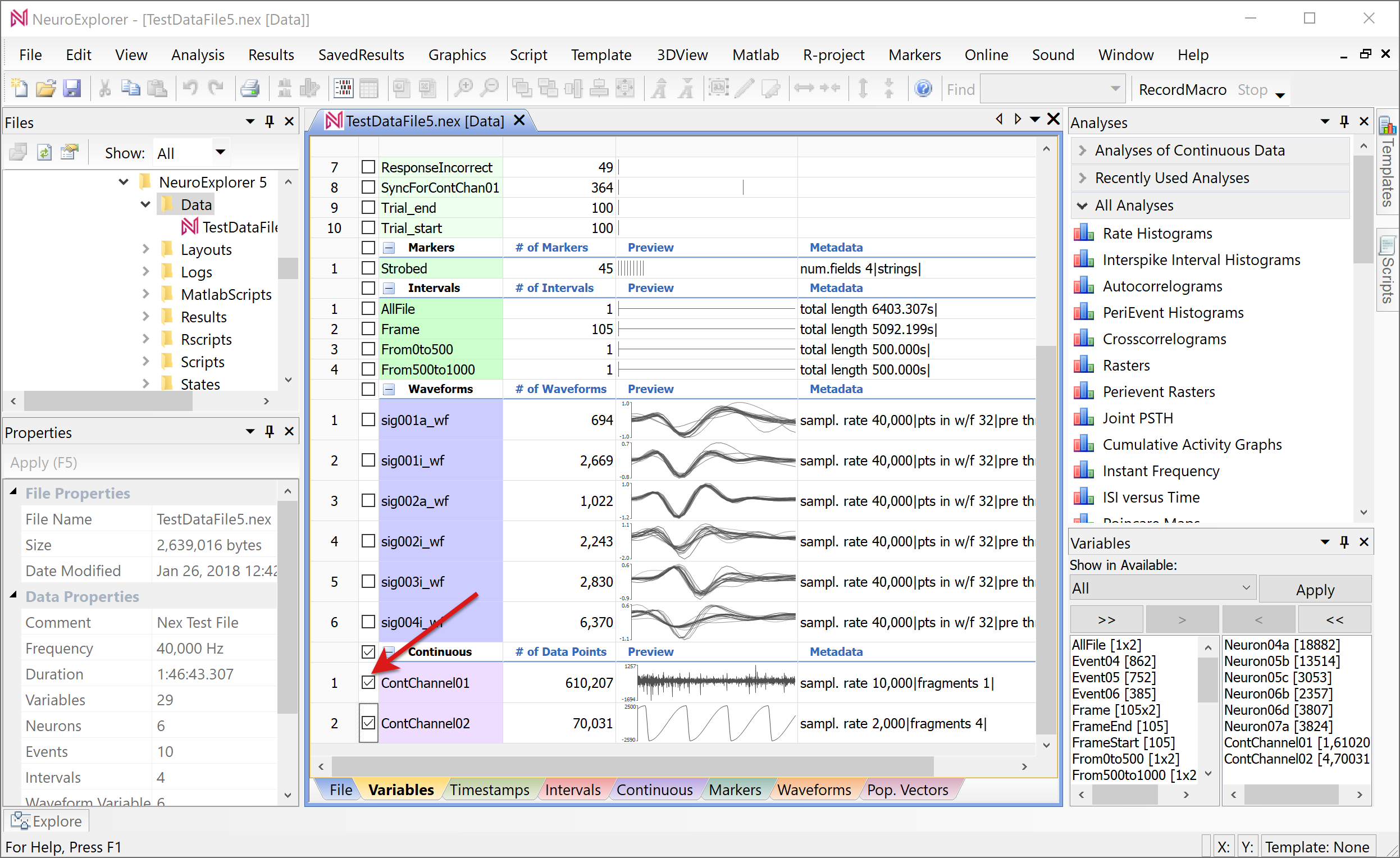
Note
Variable selection in Variables Window is applied only when a new Graph Window or 1D View is created.
To change the list of selected variables in existing Graph Window or 1D Viewer window, see options listed below.
To change the list of selected variables in existing 1D Viewer window, use Analysis | Select Variables menu command.
To change the list of selected variables in existing Graph window, use Selected Variables tab in the Analysis Properties dialog. See First Continuous Variables Analysis tutorial for details.