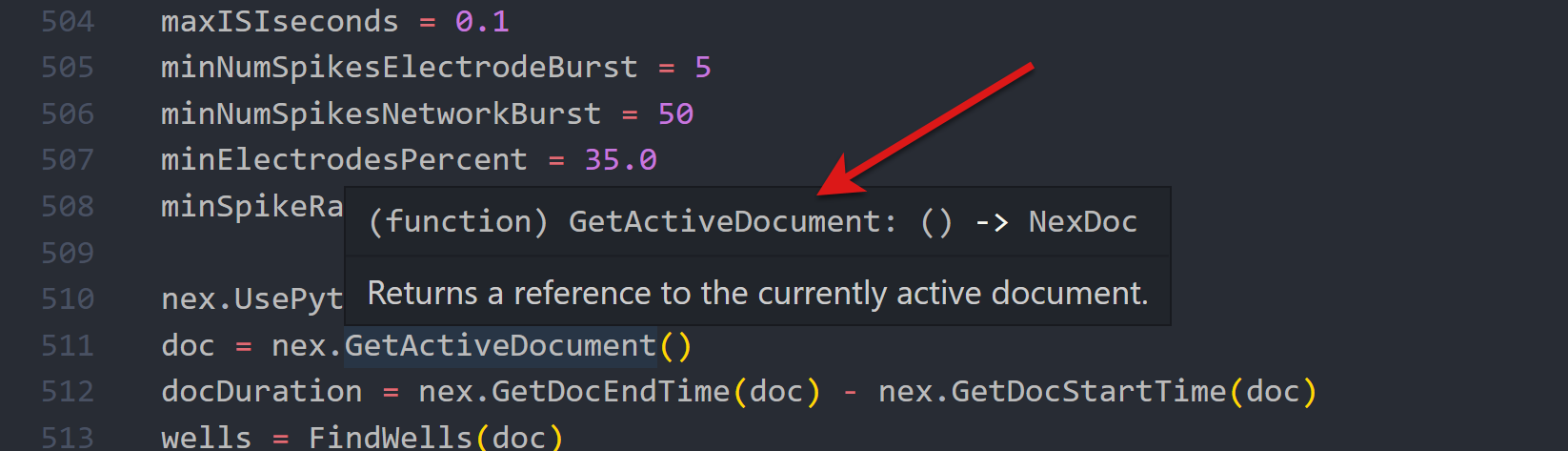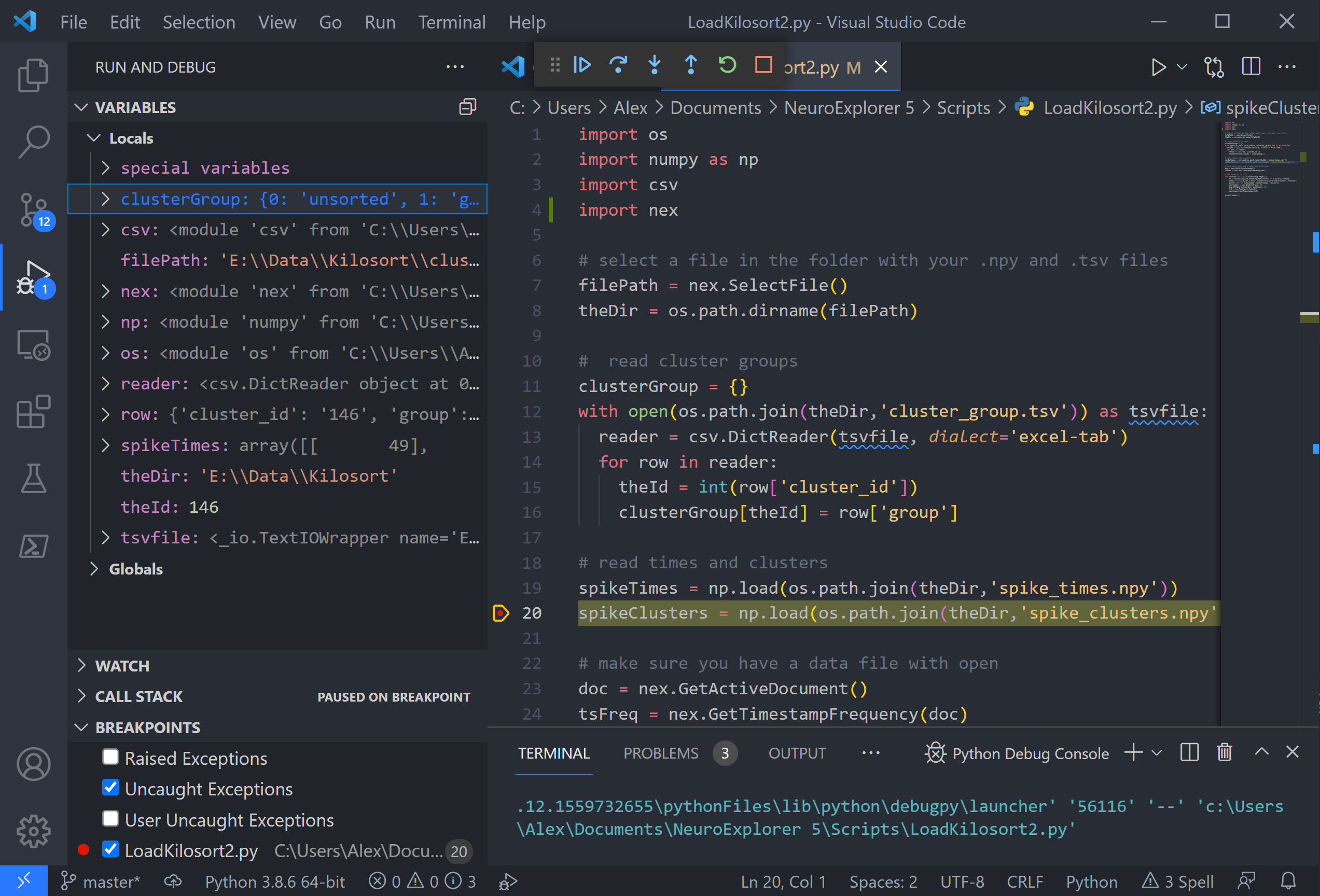nex Python Package
nex Python Package provides a simple way to run Python scripts that control NeuroExplorer (open data file, get file data, run analysis, save results, etc.) in any Python IDE.
For NeuroExplorer scripting documentation, see Scripting Reference.
To use an external Python environment to run Python scripts in NeuroExplorer:
In NeuroExplorer, select Script | Enable Running Python Scripts in External Editor menu command
Install
nexPython package. Run this command in Windows Command Prompt:python.exe -m pip install -U nexIf you get an error message
pip: command not found, run this command first to install pip:python.exe -m ensurepip --upgradeIf you are using Anaconda:
Type
Anaconda Promptin Windows Search boxSelect a version of Anaconda Prompt in Best Match panel above Windows Search box
Run this command in Anaconda Prompt
pip install -U nex
No changes in your script are required.
If you are using Visual Studio Code: